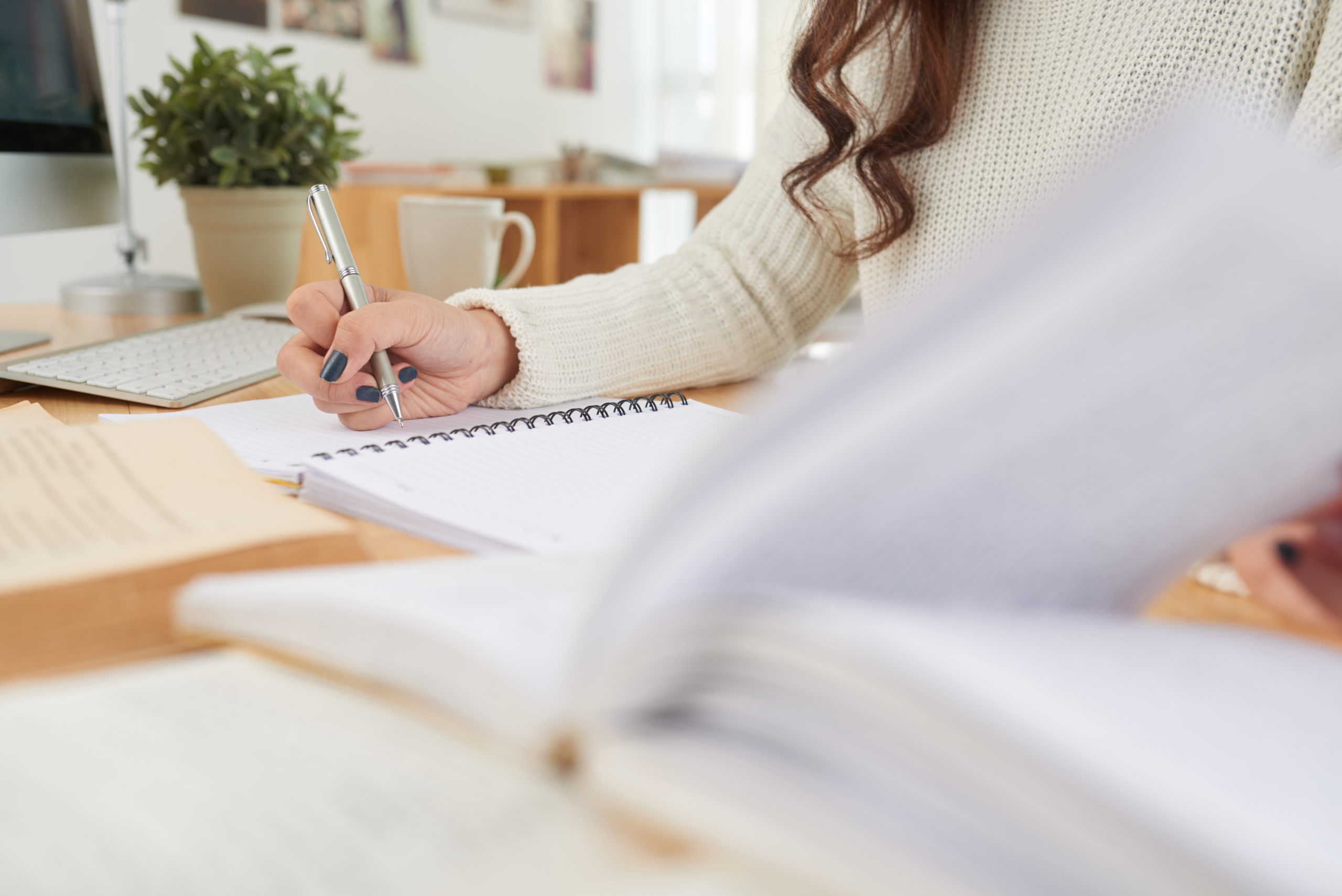How To Create a Laravel Socialite Custom Provider
Laravel Socialite provides a simple, driver-based solution for adding OAuth authentication to your Laravel application. By integrating with services like Facebook, Twitter, and LinkedIn, it offers a convenient way to authenticate users via social platforms. But what if you need to authenticate with a service that isn’t natively supported by Socialite? That’s where creating a custom provider comes into play. In this article, we’ll explore how to extend Socialite by implementing your own custom provider, ensuring your app can connect with any OAuth-compatible service.
Understanding Laravel Socialite and Its Extensibility

Laravel Socialite is a handy package for integrating social media login capabilities in your Laravel application. It simplifies OAuth authentication by eliminating the need for extensive boilerplate code, supporting popular platforms, and enabling custom service integration through its driver manager. With Socialite’s straightforward API, developers can quickly add social login features while maintaining elegant and efficient code practices.
To create a custom provider for Socialite, you’ll need to understand the OAuth authorization process, including redirecting users, handling callbacks, and fetching profile data. The key is implementing these steps to match the specific provider’s requirements and securely mapping user data to your application. For detailed guidance, exploring a tutorial on laravel socialite custom provider can help streamline this process.
Setting Up Your Laravel Project for Socialite Integration
To customize a Socialite provider, ensure that Laravel Socialite is installed and configured correctly. Use Composer to include the package in your composer.json file. Register the service provider in your application’s config/app.php file and create a users table to store user data from social networks.
Set up the services.php file within the config directory, specifying client IDs, client secrets, and callback URLs for each service your application will authenticate with. Test your routes and controllers to ensure they handle authentication attempts with built-in Socialite providers and ensure the standard OAuth flow works before introducing custom code. This solid foundation is crucial for seamless integration of custom providers.
Creating a Custom OAuth Provider with Laravel Socialite
To create a custom OAuth provider, create a new class that extends the base Socialite provider class. This class should communicate with the new service’s OAuth API endpoints and match their parameters. Define essential methods like getting the authentication URL, parsing the access token, and fetching the user by token.
The most complex part involves manipulating user data returned from the OAuth provider into a user instance for your Laravel application. The mapUserToObject method normalizes different user object fields across different services. Create a provider manager to resolve your custom provider in Laravel’s service container, facilitating testing and maintaining the clean architecture advocated by Laravel.
Implementing OAuth Callbacks and User Authentication

OAuth callbacks involve redirection after a user gives permission on the OAuth provider’s interface. Controller routes should handle redirection, callbacks, authorization codes swapping, and potential errors. Once authenticated, the application can access user data from the provider’s API. Proper handling of this response is crucial to avoid disruptions.
A seamless integration requires managing user state, such as checking if a returning user exists in the database, authenticating them, and creating a new user record with the provider’s information. Security concerns are also important, with callback URLs using HTTPS, state tokens to prevent CSRF attacks, and validating all incoming data before processing. These best practices contribute to the security and reliability of OAuth flows within the application.
Handling User Data and State With Your Custom Socialite Provider
Secure and efficient management of user data is crucial in any authentication system. Custom providers should handle OAuth data with best practices, including proper transformation and storage in the application database. Laravel’s session state and flash data management features can be used to maintain a smooth user experience during the OAuth process. User trust and application stability are essential.
Custom providers should gracefully handle token refresh scenarios, ensuring the application can maintain user sessions or quickly re-authenticate without interruption. User experience should always be prioritized in authentication, with Socialite’s seamless integration capability ensuring a frictionless sign-in process. This can enhance user satisfaction and encourage higher adoption rates for social login features on the platform.
Overall, customizing Laravel Socialite to create your own OAuth provider is a robust way to extend the authentication capabilities of your application. By following Laravel’s conventions and utilizing Socialite’s extensible package, you can securely and reliably authenticate users across any OAuth-supported platform. Remember, the goal is not just to expand functionality, but to maintain Laravel’s promise of simplicity, security, and elegance throughout your application.